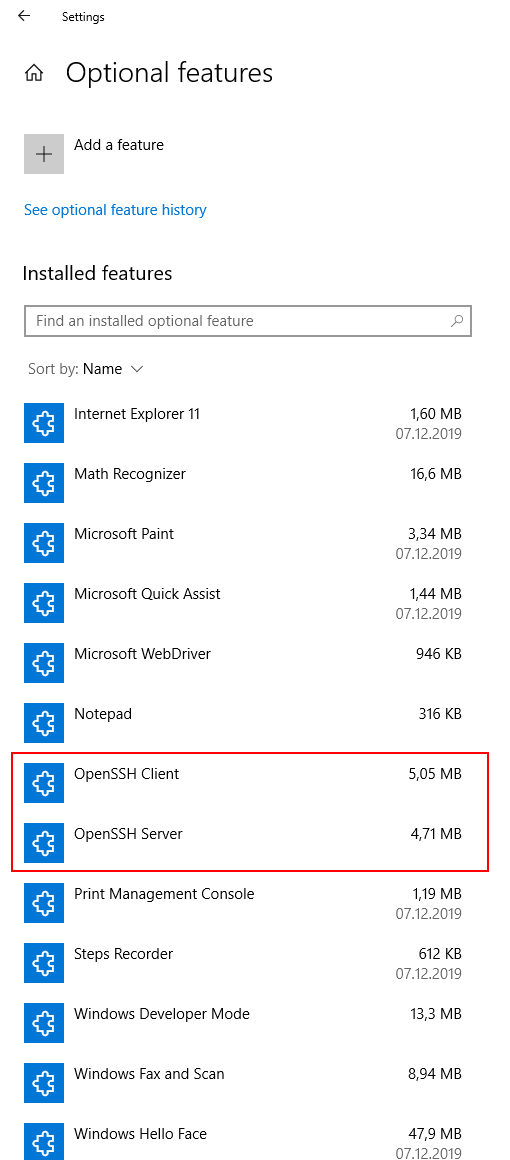VPN Wi-Fi Hotspot with Raspberry Pi
TL;DR: I explain here how to setup a home Wi-Fi network, which routes all traffic through a VPN, using a Raspberry Pi. No one wants to get tracked or sniffed while browsing. Even those, who "have nothing to hide". One of the ways to hide your traffic is to use a VPN. But connecting and disconnecting to it can be annoying. So, I want to setup a home Wi-Fi network, and, when connected to it, to browse automatically through the VPN. There are already many VPN providers out there, the goal of this post is not to compare them. We just need one, which supports OpenVPN. Setup This setup is tested on Raspberry Pi 3 Model B+ with a 2GB SD card. Any Raspberry Pi OS will do. I recommend using the Lite version. Some of the values are based on a home network 192.168.0.0/24 OpenVPN Add to /etc/network/interfaces : auto lo iface lo inet loopback auto eth0 allow-hotplug eth0 iface eth0 inet dhcp up route add -net 192.168 . 0.0 netmask 255.255 . 255.0 ...